|
Tips To Update A SMART Notebook
|
|||||||
| |||||||
|
« Next Oldest | Next Newest »
|
| Possibly Related Threads… | |||||
| Thread | Author | Replies | Views | Last Post | |
| Tips To Choose a Mini Notebook Computer | TonyMccallum | 0 | 3,760 |
01-07-2013, 06:54 AM Last Post: TonyMccallum |
|
| Tips To Use Evernote On An iPad | TonyMccallum | 0 | 3,523 |
01-05-2013, 06:23 AM Last Post: TonyMccallum |
|
| Tips To Use OneNote for Recording | TonyMccallum | 0 | 3,226 |
01-03-2013, 07:52 AM Last Post: TonyMccallum |
|
Users browsing this thread: 1 Guest(s)

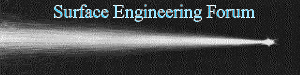
 SEF Portal
SEF Portal Search
Search Member List
Member List Calendar
Calendar Help
Help

