| Sync Evernote and Dropbox
Hi Guys,
Evernote is an application and online service that allows users to store files, ideas and tasks in one centralized location. Dropbox is an online service that allows users to store and synchronize files between multiple computers. The two applications perform some of the same functions, and many users prefer to keep their files in both programs synchronized. You can do this by creating a new Dropbox folder and then importing the folder into Evernote.
1. Open the "Dropbox" folder you created when you installed the Dropbox program. Click "File" and then choose "New Folder." Type a name for this folder and press the "Enter" key. You will need to remember this folder's name.
2. Open the "Evernote" program and select the "Tools" menu. Choose the "Import Folders" option. This opens a browser navigation window.
3. Navigate the browser window to select the folder you just created in the Dropbox folder. Click the "Add" button.
4. Open the folder you just created on your computer. Drag and drop any files or folders you want to synchronize with Evernote. This can include other folders within your main Dropbox folder. Evernote and Dropbox will automatically upload the files to their servers.
Best Regards
Tony Mccallum
| 
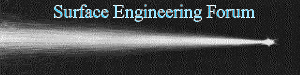
 SEF Portal
SEF Portal Search
Search Member List
Member List Calendar
Calendar Help
Help


